13 Apps That Help Me Manage My Life – TPW340
The Productive Woman - Ein Podcast von Laura McClellan
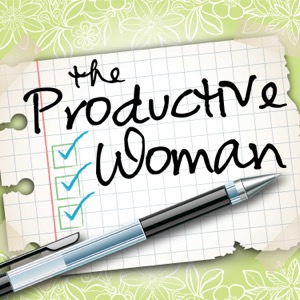
Kategorien:
In this episode we’ll talk about some apps that help me manage my life, get things done that are important to me, and stay productive throughout my day. Using apps can help you stay productive and organized A lot of what we do these days is digital. I mentioned in a recent episode that lately I have been using a paper planner to manage things, which I really enjoy doing, but a lot of the things I need to manage are online and the way I keep up with everything is by using some favorite apps. The apps I included on this list are apps I use every day to manage certain elements of my life. The first 7 are available for multiple operating systems (Apple and non); the last 6 are Mac/iOS only, but where I can I suggest alternatives that work for Windows and/or Android. I am excluding the common basics like Word, Dropbox, Email, Slack, MS Teams, OmniFocus, and Kindle app. I am also excluding TextExpander because I talk about them frequently, but it is absolutely one of the apps I use most frequently and that contributes most to my productivity at the computer Apps that work on all operating systems 1. Backblaze - This is a cloud-based backup service that automatically and continuously backs up my computer and any connected hard drives. If you’ve ever had a hard drive fail or a computer stolen or damaged (such as in a natural disaster), you know the importance of having a backup. It's recommended to have 2 backups--a local one (to a hard drive) and a remote or cloud-based backup. I use Backblaze for my remote backup If you need to restore, you can order a USB drive of your data and mail it back to them in 30 days for a refund. It has the ability to restore multiple older versions of a file, has automatic or scheduled backup (so if you need to save your bandwidth during the day you can schedule it to back up overnight, for example.) It can also locate a missing or stolen computer and has Auto threading & throttling or set your own upload limit. The cost is $60/year/computer if paid annually (with a discount if you pay for 2 years at a time). There is also a free trial available. I pay for it for both my iMac and my MacBook Pro and it's worth every penny for the peace of mind it gives me knowing if the unexpected happens I’ll be able to retrieve my files. Alternatives - Carbonite, among others.

