Google Classroom Tips and Tricks
Teach Create Motivate Podcast: Motivational Tips & Tricks for Teachers - Ein Podcast von Ashley Marquez
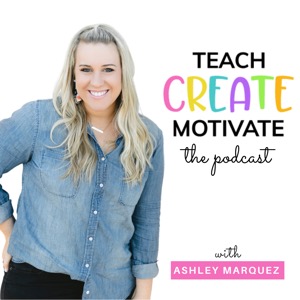
Kategorien:
Do you use Google Classroom in your everyday teaching? It' such an amazing tool for both in-person teaching and virtual learning. It's quickly becoming a hot topic, so today I wanted to give you some tips and tricks so that you can maximize how you're using it! In this episode you'll learn: How to keep your Google Classroom organized in a way that works for you The difference between a "material" and an "assignment" and other features My favorite ways to have your students collaborate with Google Slides Top ways to save time using Google Classroom 3 ideas for making Google Classroom engaging and FUN (hint: it involves emojis!) I hope that by the end of this episode, you'll feel motivated and excited about trying something new in Google Classroom. Once you and your students get the hang of it, the possibilities for use are endless! The best part is that you can use Google Classroom in any and every subject. GIVEAWAY! To celebrate the relaunch of my podcast, I'm giving away five $25 gift cards to my TPT shop! Entering is simple: 1. Leave a review for Teach Create Motivate: The Podcast 2. Screenshot your review, add it to your Instagram stories, and tag me @teachcreatemotivate The giveaway closes February 9, 2021! Resources from this episode: 10 Google Classroom Tips & Tricks: Agenda Slides Reading Response Notebooks Digital Student Check In Journal Joy Pixels For full show notes, head to teachcreatemotivate.com/11

