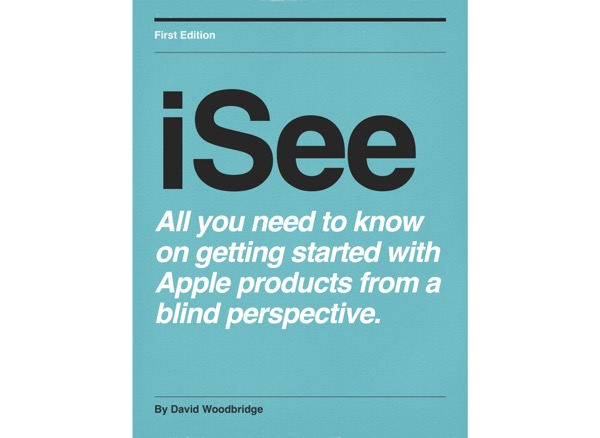Zoom Podtrak P4 demo - transfering files directly between the P4 and the Mac
iSee - Using various technologies from a blind persons perspective. - Ein Podcast von David Woodbridge
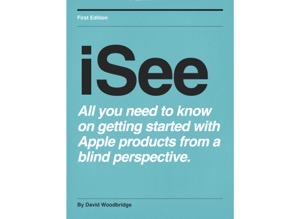
Kategorien:
In this demo, I show you how to directly transfer files between the P4 and in my case the Mac, via the P4 menu option File Transfer (press menu and press right 3 times, and select file transfer).Simply puts the P4 in to a mass storage mode (turning off knobs and mics), and comes up as a P4 drive when connected via a USBC cable connected to the power/data port on the P4 (front left hand side port).To exit file transfer, just press menu twice, and knobs and mics will return to normal operation.Much better and safer than dragging out the SD card all the time which is exactly what I've been doing sigh smile.